APP Support
Answers to common questions below.
Forgot Your Password?
If you forgot or need help resetting your UMass Boston password, go to Password Management.
How to View Messages
Click on “Profile” in top right corner and select “Messages” to view messages received.
Sign-up for UMass Boston Emergency Alerts
Click on drop down menu in top right corner of screen. Scroll to bottom and select “Alerts." Select “Sign-up for Alerts” on the Office of Emergency Management webpage and follow instruction provided.
Secure Login to the APP
To secure your activity while in the Mobile App click on “Profile” in top right corner and select “Sign-in." Select “UMass Boston” and complete information for “Secure Access Login." If login successful, message will appear at top of Home screen with green checkmark.
Change Font Size
Click on “Profile” in top right corner and select “Settings” from drop-down to adjust font size.